Basic shapes form the foundation of any 3D model. Model Builder provides a variety of geometric primitives that can be used as building blocks to create complex structures. This guide will cover each shape, its utility, and its customizable settings for geometry and materials.
To add a basic shape to the scene click Add > Mesh. Select the shape to add it to the scene. Set the name, position, rotation, scale, geometry, and material properties of the shape.
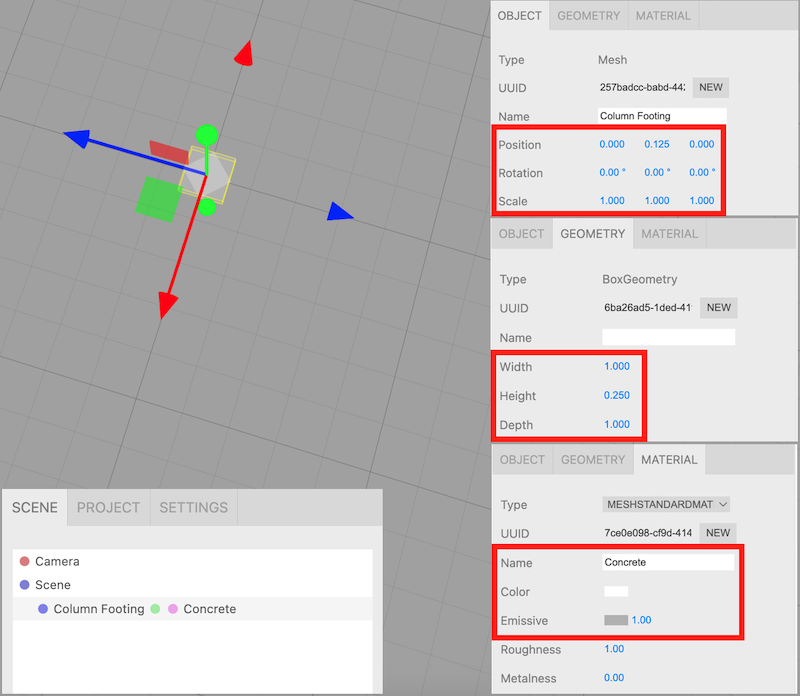
These basic shapes and their settings empower users to create a wide variety of models in Model Builder. Experimenting with geometry and material properties enables creativity and customization, forming the basis for complex designs.